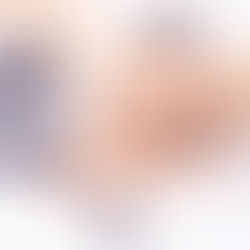The holy grail; a zero email inbox

I've always get swamped with email. My idea is, or was, that if an email came in with something to do, like information about someones accounts, or a bill to pay, I'd leave it in the inbox to remind me to do it. A bit like a "to do" list.
I want a Zero Inbox. Nothing there. When I think of it, I hear a little 'ding' and some sparkly music like you'd get on Ben and Holly's Little Kingdom when Nanny Plum casts a spell. I see a little flurry of stars sprinkle across my computer. In. My. Head.
But so much email comes in each day, important tasks end up lost in the inbox. And it just keeps filling up. Have a day off or few days and there would be easily 100+ emails in there. Some junk, some things to do, somethings just FYI and some things complete rubbish.
I'm also a bit of a horder of information "just in case". So I'd tend to keep almost everything. A quick joke from a friend, a "good to see you last week, must meet for coffee again" type email would be added to my 34,000 email archive. Never to be viewed nor needed again.
I was wasting hours each week on email, just sorting through the inbox looking for things I needed to do. And inevitably missing things. Then would come the "just checking you got my email as I haven't heard from you for three weeks" - which I hate. I hate to think someone feels I've ignored them, or just not bothered.
So I set up some sub-inboxes - Sort today, Sort tomorrow, Sort next week. I though that would help. When an email comes in, I'd quickly sort it into one of these boxes. And promptly forget all about it. Doh! So that didn't help. It was my version of GTD (Getting Things Done). The theory was ok, but my brain works a bit like an old filing cabinet; once it's filed, that's it done. Subconsciously I had filed it, so I'd done it. Although I hadn't.
I then read an article about the inbox is not your to do list. Of course it isn't, but I was trying to use it like one, but email inbox is not for that. So I looked at loads of task managers, and settled on www.wunderlist.com. I've looked at lots of electronic to do lists over the years, even paid for some, and never really got on with them. I found I spent so much time organising them that the time I used doing that, could have been better spent DOING SOME OF THE TO-DO's! The time it takes to look at an email, decide on the action, open wunderlist type in the summary, oraganise it....... So initially I was dubious. But then I found that you can email into it.
This is a super quick way to get your email to-do's into wunderlist. I haven't got to file it, I haven't got to re-type any data. The subject line becomes the to-do item title and the text in the email becomes the notes on the to-to. Lots of people send emails with duff subject line. eg "accounts". Great for sender, but for me; who? So, if I get this, when I forward it to wunderlist, I just add the name of the client to the subject.
Now, my actual tasks are held in an actual to-do list. I can quickly sort those and see what actually needs to be done. I can prioritise if needs and set reminders if I want to. But I don't have to. That's what I like. I've used other to-do lists which take ages to fill in all the boxes. I think they are just trying to do too much. Colour code, date, category, reminder, alarm, due date, folder, would you like fries with that..... it was just too much. Wunderlist lets me do all that (I can allocate / share it to a staff member too) - if I want to - but I don't HAVE to. That's what I like. I can just chuck it in there.
I can set up sub-to-dos aswell. So, let's say I get an email from a client with their accounts on spreadsheet. I forward it to wunderlist with their name in the subject line and the accounts year. When I come to wunderlist, I can now create some sub things to do under that main to-do; eg where are the bank statements, ask for assets info, query this and that. It's a really quick work-flow.
The email has disappeared from my inbox and is archived. I can get back to using email as a communication tool and not a to-do list.
We use Office 365 and Outlook, but I don't like the built in Tasks. Using a third party to-do list suits me. Most are cross-platform which is great and sync across devices. There are other to-do managers out there, many are free, and no doubt equally as good as wunderlist. (www.nozbe.com is good too). It just works for me. I am a little nervous as I hear Microsoft have bought it. I hope they don't kill it. I used to use "Sunrise" calendar which was / is fab, but Microsoft bought them a few months ago and that's now being closed down. I just hope that they are going to take some of the great features of that into Outlook. Please don't ruin Wunderlist.
I'm finding after a couple of months that it's working well. My inbox is maybe only 4 emails in there. My wunderlist has all the things I have to do.
And another thing I really didn't want to do, but now I use quite a bit: Delete. If I get one of those little jokes, I have a little giggle then I maybe forward it to someone, then I delete it. Got a schedule for April, and it's now May - do i really need it? Nope. Delete. "Good to see you last week. See you soon." Delete. How terribly liberating. Try it. Delete. Delete. Delete. Such fun.